- Download count 1457
- Pageviews 3723
- Unique foldername Expert AI Stock Cars
- Skin for
- Track Mod for
- Based on
- Release date 2014-08-28
- Version from
- Version
- RVW-ID 20565
- Category Modification
- Score
- Unconventional car?
- Construction
- Engine
- Transmission
- Top speed mph
- Total weight kg
- Acceleration m/s²
- Construction
- Track difficulty
- Track length m
- Reverse version available?
- Time trial times available?
- Practice mode star available?
- Online multiplayer compatible?
These are the original stock cars as expert opponents, for those who want an extra challenge in offline races. Their car AIs are tuned from scratch, so they run well (and difficult ones run at least decently) on all surfaces, including ice.
(For now they’re good for old AI. I’m not guaranteeing anything with Huki’s V1.2 yet.)
AI tuned on Supermarket 2, Neighbourhood 2 and Neighbourhood 1.
Have fun trying to catch them :)
Includes the extra vehicles that the AI normally never selects, for future (if Huki ever makes them AI-selectable. They’re player-selectable already with CARNIVAL code and -dev mode. Even trolley :)).
Installation:
The pack includes only parameter files. Unpack like usual. The "cars" folder also includes "original_stocks.zip" – unpack it into the "cars" folder if you want to restore the original behaviour of the cars.
Technical notes:
The car AI part of their parameters.txt is tuned from scratch according to my current newest AI tutorial, available at RVL (http://z3.invisionfree.com/Revolt_Live/index.php?showtopic=2418) and ORP (http://z3.invisionfree.com/Our_ReVolt_Pub/index.php?showtopic=1727) forums.
Tuning notes (see the tutorial for explanations):
RC Bandit: easy runner, no need for tuning. Good with 5000.000000.
Dust Mite: easy runner, no need for tuning. Good with 5000.000000.
Phat Slug: tuned for oversteer. Good with 429.687500.
Col. Moss: tuned for oversteer. Good with 742.187500.
Harvester: easy runner, no need for tuning. Good with 5000.000000.
Dr. Grudge: tuned for normal steer. Good with 703.125000.
Volken Turbo: easy runner, no need for tuning. Good with 5000.000000.
Sprinter XL: tuned for oversteer. Good with 937.500000.
RC San: tuned for oversteer. Good with 688.476563.
Candy: tuned for oversteer. Good with 443.115234.
(Sometimes makes a U-turn on ice, but straightens out. Anything lower makes it too understeering elsewhere.)
Genghis Kar: easy runner, no need for tuning. Good with 5000.000000.
Aquasonic: tuned for oversteer. Decent with 527.343750.
(Just like Candy: sometimes makes a U-turn on ice, but straightens out. Anything lower makes it too understeering elsewhere.)
Mouse: tuned for oversteer. Good with 1093.750000.
Evil Weasel: easy runner, no need for tuning. Good with 5000.000000.
Panga TC: tuned for oversteer. Good with 546.875000.
R6 Turbo: easy runner, no need for tuning. Good with 5000.000000.
Ny54: tuned for oversteer. Decent with 429.687500.
(Can’t get it perfect both on ice and tarmac. Sometimes oversteers, sometimes understeers.)
Bertha Ballistics: easy runner, no need for tuning. Good with 5000.000000.
Pest Control: tuned for oversteer. Good with 468.750000.
Adeon: easy runner, no need for tuning. Good with 5000.000000.
Pole Poz: easy runner, no need for tuning. Good with 5000.000000.
Zipper: tuned for oversteer. Good with 1250.000000.
Rotor: easy runner, no need for tuning. Good with 5000.000000.
Cougar: easy runner, no need for tuning. Good with 5000.000000.
Humma: tuned for oversteer. Good with 2187.500000.
Toyeca: tuned for oversteer. Good with 585.937500
AMW: tuned for oversteer. Decent with 410.156250.
(Very iffy balance between tarmac, ice and grass. Sometimes understeers, sometimes oversteers.)
Panga: easy runner, no need for tuning. Good with 5000.000000.
Trolley: easy runner, no need for tuning. Good with 5000.000000.
Clockwork 1: tuned for oversteer. Good with 1250.000000.
Clockwork 2: tuned for oversteer. Good with 937.500000.
Clockwork 3: tuned for oversteer. Good with 937.500000.
Clockwork 4: tuned for oversteer. Good with 1093.750000.
Ufo: tuned for oversteer. Good with 625.000000.
Mystery: tuned for oversteer. Decent with 521.240234.
(Like Candy again: makes a U-turn at ice sometimes, but straightens out. Anything lower makes it too understeering elsewhere.)
Credits:
Jigebren for his wonderful tools (WolfR4 (or V1.2’s -dev mode) is a carmaker’s dream), Huki for making Re-Volt V1.2 version (he pointed me to AI resources), and LaserBeams for his wonderful tutorial (all my creations are ultimately indebted to that). By default also Acclaim (for the game) and all of the residents at RVL and ORP forums (for keeping the game alive for all those years and for helping out a lunatic carmaker like me).
Endnote: you can use these vehicle for anything you want, as long as you give credit.
Sun and shades to you all!
Citywalker
(I can be contacted at Re-Volt Live and Our Re-Volt Pub forums.)
Edit 2021-06-01, RVW-Team, repacked zip


 80/100
80/100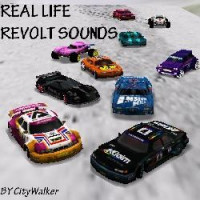






Ato is referring to -gazzasaiinfo (include -dev and -gazzasaicar too).
I won’t doubt you’ve studied her documentation, but what MadRRacerTurbo mentioned happens because of the AI nodes. As you’ve mentioned, AI is static, so they do what the actual node type tell them, but they do it immediately and they do it with their AI Setup values, BUT as good as they are in synch with their rest of the parameters’ values.
Let’s say, that her AI setup is well built, the whole parameters. If the track has less suitable nodes, raceline, surface for a given car, it will fail, despite the parameters are ‘perfect’.
And the reason is, because the AI static. They do what they do with all the information they get from the mentioned fields, and nothing else.
So again, tl;dr: stock and most of custom tracks’ AI nodes are not well built.
Sure! If I may know though, how do I find the yellow circle near or around my car? I do use those parameters but I can’t see anything like it. Is it under one of edit modes?
Edit: Uhm, the other way around: a little lax on ice, a little tight on tarmac. So I still think that the problems you describe happen more at high speeds and on slippery surfaces like grass. The same correction on tarmac is less effective on grass. And less effective at higher speeds (due to movement inertia) than at lower speeds. Humans compensate dynamically – start compensating earlier if at higher speeds, but RVGL’s car AI is static – same correction at different speeds.
I’ll shut up now… Go do the test and tell us what you saw :)
Greetz,
Ato.
Do this test: run the game with the switches -dev -gazzasaicar, try different cars on different tracks, and monitor how “your” car’s yellow targeting circle follows the tracks’ AI nodes and how the car’s AI tries to follow that circle. Then come back and tell which cars and where exactly fail at following that circle. (I tried the pack and didn’t see a problem, they follow inhumanely precisely the tracks’ AI nodes, given their speed and surface properties).
For clarity – RVGL’s car AI is coded as a static function, meaning that it reacts the same on all surfaces. It applies the same correction thresholds set in parameters.txt whether it is currently on tarmac, grass or ice. This means the more difficult cars had to be tuned to a certain “middle point” – a little lax on tarmac, a little tight on ice, because the car AI basically corrects on _absolute_ values of side slide speed, not dynamic percentages (the latter would have been dynamic car AI, which it sadly isn’t).
P.S. Nerd mode – yeah, I’ve studied her work closely. I know the ins and outs.
Greetz,
Ato
Read my reply again. Even if the AI is good, its performance highly depends on the nodes.
Thank you. I will try the AI with catch-up disabled.
Edit: Disabling catchup in profile’s .ini does not change anything. AI still steers before turning much too late. They keep driving straight almost until they hit the wall or another obstacle.
Just in case: these were created for Simulation mode and no CatchUp. CatchUp messes with the bot cars’ top speed and then the tuned AI is not optimal anymore.
Greetz,
Ato
They have this issue on all stock and custom tracks I have so far though. Examples: SuperMarket 2, Game Room 1, Museum 2. They always start to turn very late, no matter what.
AI works connected with AI nodes. If any of this two fails to work properly, AI won’t be decent, it will struggle to complete tracks.
The only issue seems to be that the cars often take waay too long before starting to turn with those new parameters, which causes quite some trouble for AI at some tracks.