- Download count 300
- Pageviews 1301
- Unique foldername
- Skin for
- Track Mod for
- Based on
- Release date 2024-04-05
- Version from 2019-12-30
- Version 20.24.7
- RVW-ID 39851
- Category Tool
- Score
- Unconventional car?
- Construction
- Engine
- Transmission
- Top speed mph
- Total weight kg
- Acceleration m/s²
- Construction
- Track difficulty
- Track length m
- Reverse version available?
- Time trial times available?
- Practice mode star available?
- Online multiplayer compatible?
Re-Volt I/O Addon for Blender 4.
Has been tested to work with 3 as well.
CHANGES:
This is the latest version 20.24.7 (uploaded in 26th of July)
Fixed Vertex Colour / Env Colour import
Fixed .w (World) import
Updated car import / export
You can now import / export springs and axles.
The addon now supports WorldCut for .w (World) export.
This plugin has been made with the help of ChatGPT4.
-Theman
NOTE: Texture Animations are currently disabled.
This plugin has been made with the help of ChatGPT4.
using Marv's Blender Plugin as the source.
-Theman

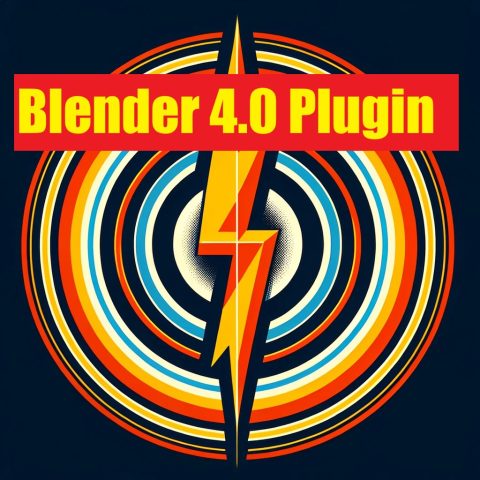

 100/100
100/100


Hello! To: burner94 (April 5, 2024 at 21:51) Thanks for the feedback. I can try to integrate the import / export to the top Menu.
To: Ced! (April 5, 2024 at 10:08) Basically because Blender is open source program, Chat GPT has access to the Python commands that are available in the different versions of Blender. So what I asked was: I am working on Blender addon’s update (from 2.79 version to modern version to as far as the AI knows) and [copy/pasted] e.g the init.py module. Since Chat GPT understands Python coding concepts such as module, operator, class, method, I then asked what kinds of modifications would “you” suggest for the update? Then it would start by complimenting my plan and by giving some basic advice to be on the same page. Since I used GPT 4, it gave a list of changes that are necessary for the update to work, and it also would say that it needs to see the other parts of the code in order to know what’s the whole issue. But it all started by a big debug process (cmd.exe and Python Debug Console) in order to get the test version of the plugin to run in the current version of Blender.
And even then the Import/Expert for Re-Volt files in 2.73a is perfectly fine once you adapt yourself to it. I don’t use Blender 3.x/4x so I don’t know how useful this is and does it hold a candle to 2.73a and 2.79b.
But hey, options are always nice.
I’ve used ChatGPT at work to write code before, you’d be surprised to see how powerful it is. ;)
About the plugin itself, would there be a way to integrate the “import re-volt files” option directly in the dropdown menu under File -> Import? The original plugin for 2.79b allowed for this and I think it’d make the user experience a little more straightforward.
You said: “Modified by Theman with the help of Chat GPT”
I’m curious: what work did Chat GPT do? What did you ask him to do that it was able to carry out?